

I removed the Profiles\Asaseaban\Music\iTunes\iTunes Music\ and created a single folder at the root of the usb memory stick for my Artist: Profiles\Asaseaban\Music\iTunes\iTunes Music\Kenny G\Kenny Greatest Hits\Sentimental.mp3 Profiles\Asaseaban\Music\iTunes\iTunes Music\Kenny G\Kenny Greatest Hits\Saxophone Solo.mp3 Profiles\Asaseaban\Music\iTunes\iTunes Music\Kenny G\Kenny Greatest Hits\rain.mp3 Profiles\Asaseaban\Music\iTunes\iTunes Music\Kenny G\Kenny Greatest Hits\Moonlight.mp3
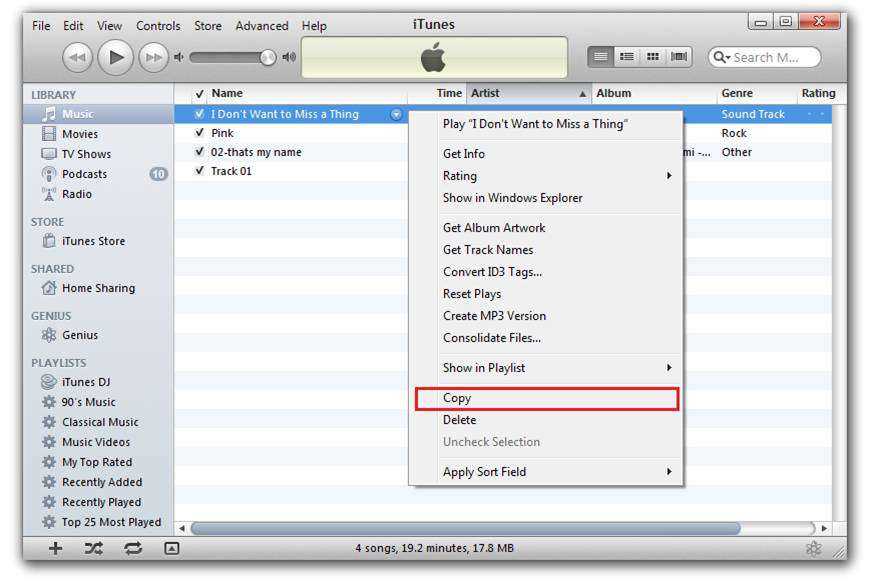
Profiles\Asaseaban\Music\iTunes\iTunes Music\Kenny G\Kenny Greatest Hits\Jasmine Flower.mp3 Profiles\Asaseaban\Music\iTunes\iTunes Music\Kenny G\Kenny Greatest Hits\Forever In Love.mp3 Profiles\Asaseaban\Music\iTunes\iTunes Music\Kenny G\Kenny Greatest Hits\Can You Feel The Love Tonight.mp3 #EXTINF:321,Kenny G - Can You Feel The Love Tonight Profiles\Asaseaban\Music\iTunes\iTunes Music\Kenny G\Kenny Greatest Hits\Breathless.mp3 Profiles\Asaseaban\Music\iTunes\iTunes Music\Bob Marley\Legend\I Can See Clearly Now.mp3 #EXTINF:196,Bob Marley - I Can See Clearly Now Profiles\Asaseaban\Music\iTunes\iTunes Music\Bob Marley\Legend\Get Up Stand Up.mp3 Profiles\Asaseaban\Music\iTunes\iTunes Music\Bob Marley\Legend\Exodus.mp3 Profiles\Asaseaban\Music\iTunes\iTunes Music\Bob Marley\Legend\Don't Worry, Be Happy.mp3 #EXTINF:234,Bob Marley - Don't Worry, Be Happy Profiles\Asaseaban\Music\iTunes\iTunes Music\Bob Marley\Legend\Crazy Baldheads.mp3 Profiles\Asaseaban\Music\iTunes\iTunes Music\Bob Marley\Legend\Could You Be Love.mp3 #EXTINF:235,Bob Marley - Could You Be Love Profiles\Asaseaban\Music\iTunes\iTunes Music\Bob Marley\Legend\Catch A Fire.mp3 Profiles\Asaseaban\Music\iTunes\iTunes Music\Bob Marley\Legend\By the Rivers of Babylon.mp3 #EXTINF:256,Bob Marley - By the Rivers of Babylon Profiles\Asaseaban\Music\iTunes\iTunes Music\Bob Marley\Legend\Africa Unite.mp3 I did a test with these playlist and the iDrive couldn't play any of the songs or playlist :dunno:: I recommend you create a single folder for each of your Artist/Genre and put the music/songs in their respective folders. The iDrive is not good at reading complex folder structures. The stick appears fine on the computer, and I can at least browse the folders, but cannot play anything. This method worked for a smaller 4 gb stick, where I could at least browse and play.is there a limit to the size of the flash drive the BMW system will support? I formatted the drive in MS-DOS format on my mac, just like the smaller 4gb model.
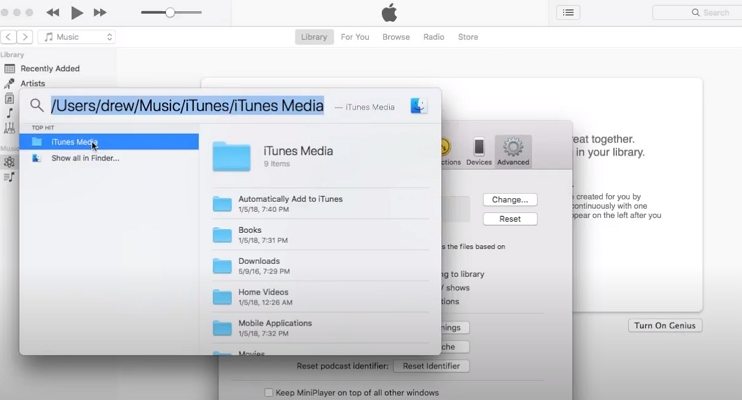
All I can do is browse the directory structure of the different folders - I see the titles, but when I try to play them, nothing (I've gotten rid of the m3u files for now, and all the artist/album folders are at the root level of the stick) Well, they would help but the new memory stick I'm using, a larger capacity 64 gb stick, is not working. However, if the song is located in a folder structure such as iTunes\iTunes Music\Beck\Odelay on a memory stick named 740i then the playlist file should show iTunes\iTunes Music\Beck\Odelay\08 Where It's At.m4a If the song is located on a memory stick named 740i then the playlist file should only show 08 Where It's At.m4a.


 0 kommentar(er)
0 kommentar(er)
